This article is about troubleshooting SQL Server Reporting services not starting issue. It was a nice weekend until I got a call saying SSRS is not working. First thing I asked the on shift DBA if the services online and he says “No”. Of-course the DBA tried to bring it up and it failed saying “The service did not respond to the start or control request in a timely fashion‘.
Further he informed that Windows Team performed maintenance activity and as part of that they rebooted the server. After reboot all services came online except SSRS service.
Not to mention, you must have already guessed the situation. It required deeper troubleshooting and I am going to explain the steps in the following section.
The SQL Server version: SQL 2012 (SP4-GDR), Standard Edition.
Troubleshooting SQL Server Reporting Services Not Starting
First thing I tried to start the service from Services.msc to check if I get a different error. And It threw the following generic error:
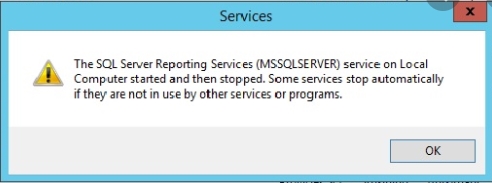
The above error was of not much help but it will log the error at the top (mostly) in application event log. This is what I could find in the event log:
Log Name: Application
Source: Report Server
Date: 3/27/2020 6:40:30 AM
Event ID: 133
Task Category: (4)
Level: Error
Keywords: Classic
User: N/A
Computer: <<ServerName>>
Description:
The description for Event ID 133 from source Report Server cannot be found. Either the component that raises this event is not installed on your local computer or the installation is corrupted. You can install or repair the component on the local computer.
If the event originated on another computer, the display information had to be saved with the event.
The following information was included with the event:
C:\Program Files\Microsoft SQL Server\MSRS11.MSSQLSERVER\Reporting Services\ReportServer\RSReportServer.config
The error image shows as follows:
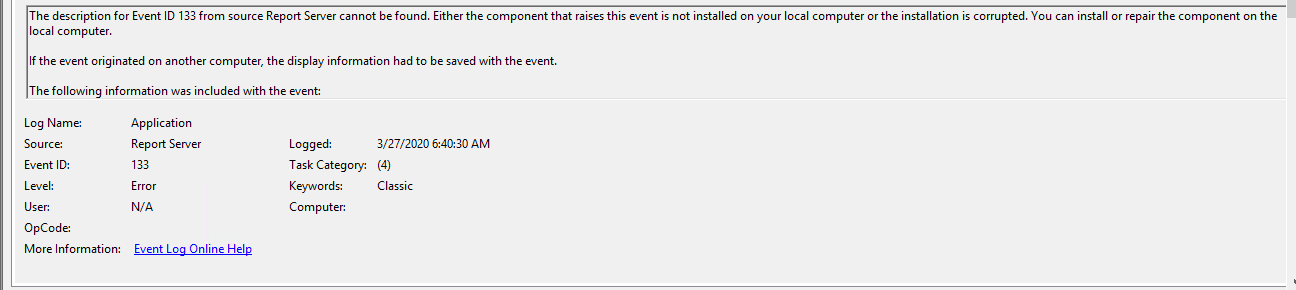
The very first thing comes to mind after seeing the error is the SSRS service got corrupted and needs to be repaired/reinstalled. But that should always be the last resort. Continue to read to find the solution without reinstall. Next Page>>
