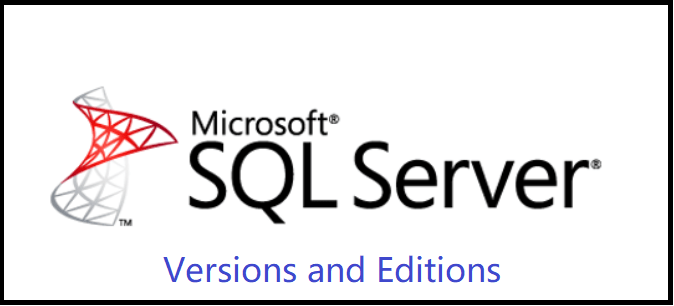
Microsoft SQL Server is a popular database management system. It comes in different versions and editions, each with its own set of features and capabilities. Understanding the differences between SQL Server versions and editions can help you choose the right one for your organization’s needs. Here we’ll build the basic understanding of the terms and will not go into details.
This is second article in the SQL Server DBA Tutorial: Beginners to Pro series. You may want to read the first article What is SQL Server
SQL Server Versions
SQL Server continuously improves its features and capabilities by releasing different versions building upon the previous ones. The current version of SQL Server is SQL Server 2022, but previous versions, such as SQL Server 2019, 2017, 2016 and 2014 still widely used. Each version of SQL Server includes new features and enhancements that can improve performance and scalability.
There are other EOL (End Of Life) versions such as SQL Server 2012, 2008R2, 2008, 2005 and 2000.
As an illustration if I have to brief you about few of SQL Sever Versions:
SQL Server 2022:
The newest SQL Server version released on 16th November 2022. This is the most Azure-enabled version yet, building on its tradition of performance, security, and availability.
SQL Server 2019:
Microsoft launched SQL Server 2019 on November 4, 2019. Introduces Big Data Clusters for SQL Server. This lets you analyze your data on-fly using T-SQL and spark.
SQL Server 2017:
Launched on October 2, 2017. First time, Microsoft made the SQL Server compatible with Linux.
SQL Server 2016:
Introduced Always Encrypted in SQL 2016 in all editions. Prior to SQL Server 2016 (13.x) SP1, Always Encrypted was limited to the Enterprise Edition only.
SQL Server 2014:
Released to manufacturing on March 18, 2014, and released to the general public on April 1, 2014.
In essence, with each version Microsoft comes up with enhanced and robust features.
SQL Server Editions
SQL Server is also available in different editions, each with a specific set of features and capabilities. The most common editions of SQL Server are:
Standard Edition: This edition is suitable for small to medium-sized businesses and includes features such as basic backup and recovery, basic security, and basic reporting.
Enterprise Edition: Top-end edition with a full feature set. Basically large enterprises use this edition and includes advanced features such as advanced security, advanced data warehousing, and advanced reporting.
Express Edition: This edition is a free, entry-level version of SQL Server that is ideal for small to medium-sized applications and includes basic features such as basic backup and recovery, basic security, and basic reporting.
Web Edition: This edition provides basic features like basic backup and recovery, basic security, and basic reporting for web-based applications
Developer Edition: This is similar to Enterprise. Another free edition but only for development and testing environments.
Compact Edition: Microsoft SQL Server Compact 4.0 is a free, embedded database that software developers can use for building ASP.NET websites and Windows desktop applications.. The maximum size of the database is 4 GB.
Evaluation: The SQL Server Evaluation Edition is a great way to get a fully functional and free instance of SQL Server for learning and developing solutions. This edition has a built-in expiry of 6 months from the time that you install it.
Business Intelligence: Data warehousing and business intelligence applications uses this edition and includes advanced BI capabilities such as reporting and analysis services.
Conclusion
In Summary choosing the right SQL Server versions and editions can be challenging, especially when you consider the different features and capabilities that each version and edition provides. Thus by understanding the differences between SQL Server versions and editions, you can make an informed decision.
Hence it is important to keep in mind that the version and edition of SQL Server you choose will depend on the size of your organization, the type of data you need to store, and the features and capabilities you need to support your organization’s specific use cases.
