SQL Server orphaned files are a common issue faced by database administrators. These files are no longer in use by the SQL Server database but still exist on the file system. In this blog post, we will discuss the causes of SQL Server orphaned files and the problems they can cause.
Causes of Orphaned Files
There are several reasons why orphaned files can occur in a SQL Server environment. Some of the common causes include:
- Detached databases: When a database is detached from the SQL Server, the files are not automatically removed, leaving behind orphaned files. For example, if a database is detached and the files are not deleted, they will be considered as orphaned files.
- Improperly deleted Databases: This is often overlooked. Whenever you do database decommission, as per best practice first you keep it offline for a week or so. Once you do not hear anything you go ahead and delete it.
Here is the catch. If you delete the database files while the database is offline, SQL Server do not remove the files automatically.
Let me give you a demo. In the below example I have created a database “AA_Decom”.
Offline Database deletion keeps the physical files
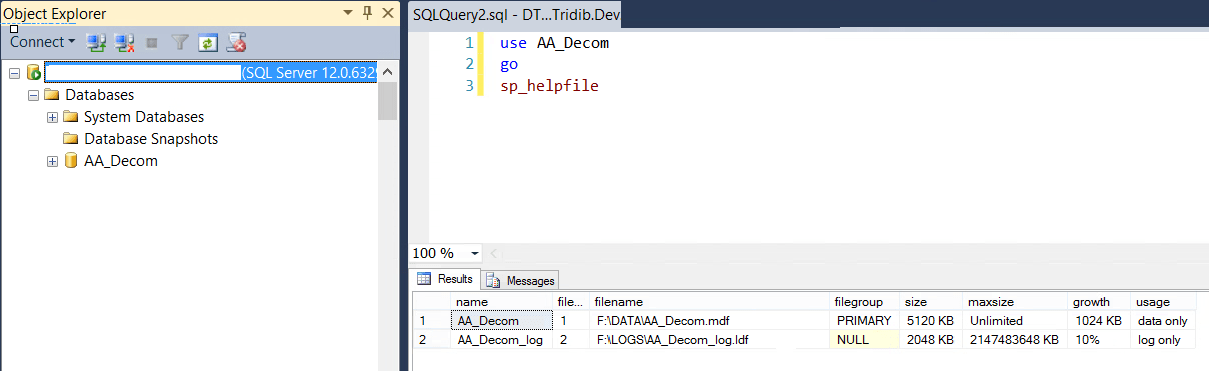
Now let me take the database offline and then delete it.
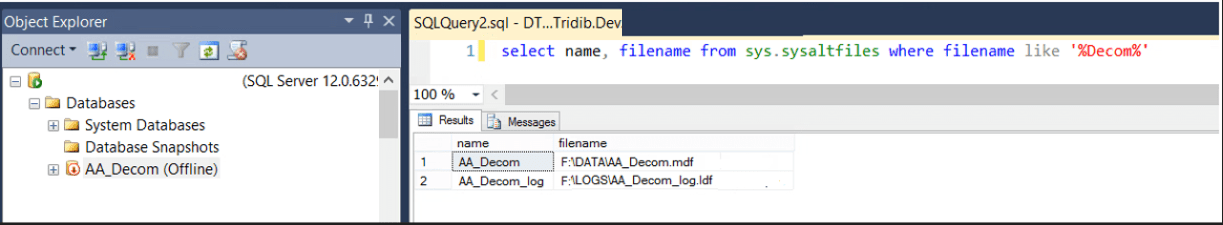
Right Click on the database and Delete:
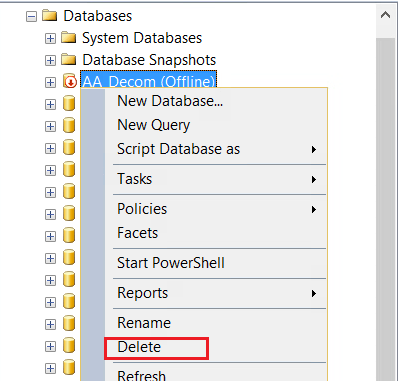
Let’s Verify if the database and Files are visible to SQL Server. The below screen shot shows they are no longer available.
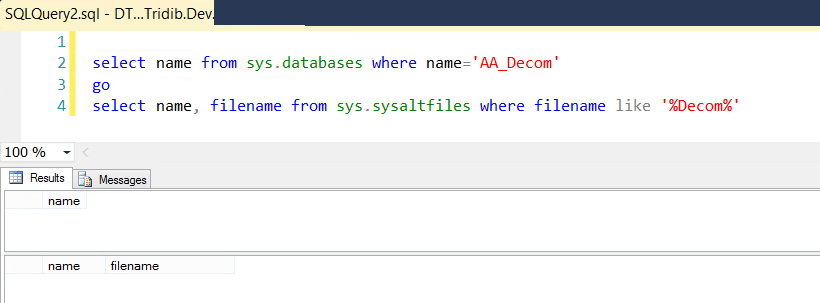
However the below screen shot shows the physical files still exists in the data and log file path. This is one of the main reasons of having SQL Server Orphaned files.
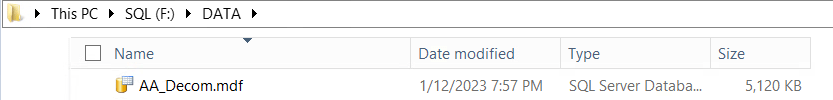
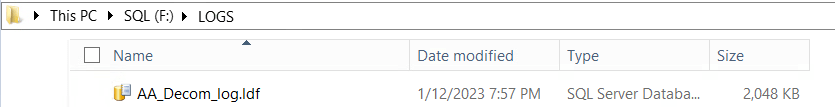
- Upgrading or Migration: During the process of upgrading or migrating to a new version of SQL Server, if the files are not properly transferred or handled, it can lead to orphaned files.
Consequences of Orphaned Files
Orphaned files in SQL Server can lead to a number of negative consequences. Some examples of the consequences of orphaned files include:
- Lack of Disk Space: Orphaned files can take up valuable disk space on the server, which can lead to disk space issues. For example, if the disk space is full and the SQL Server cannot write to the transaction log, it can cause the database to become unavailable.
- Difficulty in Identifying and Removing Unnecessary Files: These files can also cause confusion when trying to identify which files are in use and which are not, making it difficult to properly manage and maintain the database. For example, if the DBA has to go through hundreds of files to identify which are in use and which are not, it can take a lot of time and resources.
- Security Risks: Orphaned files can also pose a security risk. For example, if an orphaned file contains sensitive information, it could be accessed by unauthorized users.
It’s important to keep an eye on the orphaned files and take necessary actions to remove them, in order to avoid these consequences. Let me know if you have observed any other scenarios by putting your comments below.
You may also like to go through below articles:
Top 5 Tips for Speeding Up SQL Server Backups
Tips to Improve SQL Database Restore Performance
How to Force Manual Failover AlwaysOn Group
